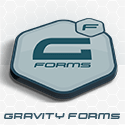The WordPress developer community is a buzz with a new “Custom” set of lingo which seems to be dominating the airwaves of late. With the release of WordPress version 3.0 a whole host of new custom features have been added to our favourite Content Management System(CMS) platform taking it way further along the line towards official CMS status.
Custom Post Types
Though Custom Post Type’s existed pre-3.0, it’s only really been fully embraced now that people have started writing tutorials and guides on how to make use of these sometimes difficult to explain new content types. A Custom Post Type(CPT) is basically a unique type of content which can be given it’s own definition, it’s own Taxonomy(ie. basically a labelling system) and it’s own set of templates to govern how these content types are used and displayed.
Custom Post type: Unique Data type like Subject, Product, Book, Movie, Software etc
Taxonomy: Subject Label, Product Label, Book Tag, Movie Genre, Software Type etc
Write Panel/Meta Boxes: Interface to insert the various custom data via custom form fields other than the standard post or page editor
I’m not about to rehash another tutorial on how these new beauties work as many have already done the job way better than I could, though I just wanted to mention a few ideas and thoughts and how I think this new feature changes the way we use WordPress.
Below are a few excellent tutorials covering what Custom Post Types are:
And some plugins which make creation and management of these super easy:
Recently I’ve been fiddling around with various ways of using CPTs in order to streamline the way different types of content snippets are displayed as well as to simplify how the site administrator manages these content snippets. Alongside CPTs is another widely used feature allowing the ability to add Custom Write Panels. You starting to wonder what’s with the use of the word “Custom” now I can imagine.
Custom Write Panels
Custom Write Panels allow for setting up of special(customised/customisable) editor forms, to make adding and managing content which may be made up of connected bits of data much easier. Plugins like Flutter & PodsCMS have been around for a while allowing WordPress users to build their own write panels. Recently I had a situation where a client website which was making use of the Flutter plugin was upgraded to WordPress 3.0, rendering the flutter write panels inactive as the Flutter plugin is no longer under active development. This forced me to start taking a look at building write panels into the Theme’s Template files itself.
Here are a few tutorials covering how to setup built in write panels into your theme using functions.php
Taking it Further
The next step in my exploration of these newer features is to allow site users, meaning those visiting the (front end)website, to interact with these custom content types by submitting their own content and updating the site via front end forms. There are a few plugins which cover user submitted content but the main contender here is Gravity Forms. It’s a paid for plugin but notwithout reason. This plugin has a wide range of advanced features. Unlike other forms plugins it allows complete control over the markup of the HTML form elements, backend functions and styling of the forms.
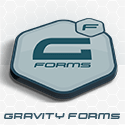 Forms can be built for mere feedback submission or more advanced functionality. I’m looking at using this to build in user submitted content for a Business Listing website as well as a questions and answers website. The plugin also has add-on integration with 3rd party services including Mailchimp( email newsletter management), Campaign Monitor (email campaign management) & Freshbooks(Online invoicing service).
Forms can be built for mere feedback submission or more advanced functionality. I’m looking at using this to build in user submitted content for a Business Listing website as well as a questions and answers website. The plugin also has add-on integration with 3rd party services including Mailchimp( email newsletter management), Campaign Monitor (email campaign management) & Freshbooks(Online invoicing service).
The plugin also supports inclusion of additional HTML content into forms, conditional form fields which can be activated depending on which other form fields are selected, Advanced email notifications, Dynamic form field population and a whole range of other customized features not found in most other form building plugins.
Want a $80 Off Gravity Forms Developer License?
If you’re interested in purchasing the Gravity Forms Developer License which I highly recommend, you can get a discount of up to $80 by using these 2 discount codes when purchasing:
- Gfdev50 – $50 off
- Seodenver – 20% further off
So after that shameless promotion, lets continue. A quick search through the wordpress plugin directory will reveal just how many Custom Post Type related plugins are currently in circulation, making this one of the favourite current features for customizing wordpress display and functional characteristics.
GD Custom Posts And Taxonomies Tools is a plugin that can be used to expand custom taxonomies and custom post types support. Plugin adds many tools including custom post types and taxonomies management and widget for taxonomies terms cloud.
A simple way to change a post type in WordPress.
I’ve used this plugin successfully when wanting to switch old posts or pages over custom post types after making some modifications to existing sites’ content structure.
This plugin lets you take advantage of the WordPress 3.0 custom post type feature, and create your own post type. The plugin allows you to add a set of fields attached to your new post type, so that in the edit and add new windows a new box will show with the fields defined. Each field added will be saved in the WordPress Database as a custom field, so that you can take advantage of the standard WordPress query rules to list your content on the page template.
 Custom Post Type UI
Custom Post Type UI
Last but most certainly not least in Custom Post Type Management is the “go to” plugin for easy creation and management of Custom Post Types and their associated Taxonomies.
This plugin provides an easy to use interface to create and administer custom post types and taxonomies in WordPress.
It’s compatible with wordpress 3.0.1 and includes settings for controlling the finer details associated with each post type.
Verve Meta Boxes (custom write panel builder plugin)
Once you’ve got your post types created you’ll need a tool to manage custom data fields. As mentioned previously Custom Write Panels can be built into your theme but they’re notoriously hard for the newbie and can be really time consuming to setup. I prefer the quick fix in most cases and Verve Meta Boxes provides a clean and simple solution for building Meta Write Panels and associating them with Custom Post Types.
Now go change the Web the easy way
So what are you waiting for, go on and dive into Custom Post Types and change the way WordPress can be used. We’ve seen people make some really crazy things with WordPress in the past and the potential for experimentation has increased so much more now.