I know I might take a few knocks for referring to these guys as WordPress Heavyweights, but bare with me for s short while and I’ll explain. Of course the core WordPress development team and the most involved developers in the WP community responsible for creating and extending the core WordPress system are the real heavyweights, but for most of us out here, there’s a group of Theme Developers and WordPress evangelists who are flying the WP flag for the rest of the world to see.  They are the ones pushing the boundaries, delivering fantastic themes, tutorials and frameworks for the rest of us to work with. They are the ones talking about the latest theme development techniques and inspiring the rest of us to up our game. As a relative newbie to the WordPress platform, but an absolute WordPress junkie, I owe loads to guys like these for the sterling work they are doing out there. I wanted to pick their brains a little and basically just get them all together in one place for a chance to fire a few questions at them. Just so you all know, I contacted way more than just the guys featured here, but unfortunately not everyone responded to the call, some possibly way too busy and others maybe just not interested and that’s cool with me.
They are the ones pushing the boundaries, delivering fantastic themes, tutorials and frameworks for the rest of us to work with. They are the ones talking about the latest theme development techniques and inspiring the rest of us to up our game. As a relative newbie to the WordPress platform, but an absolute WordPress junkie, I owe loads to guys like these for the sterling work they are doing out there. I wanted to pick their brains a little and basically just get them all together in one place for a chance to fire a few questions at them. Just so you all know, I contacted way more than just the guys featured here, but unfortunately not everyone responded to the call, some possibly way too busy and others maybe just not interested and that’s cool with me.
So who are these WordPress Heavyweights?
Adii Pienaar – @adii
 Adriaan Pienaar, better known as Adii made a huge leap into WordPress stardom when he released his first Premium News theme. Adii has since gone on the establish the highly successful woothemes.com along with a few partners, as well as radiiate.co.za and is doing great things in the WordPress world. Adii is based in Cape Town, South Africa. I’ve met Adii a few times and interacted over the last couple of years and find him to be an extremely resourceful and highly entrepreneurial character. Find him online at www.adii.co.za where he blogs and also vlogs about his journeys as a entrepreneur. Adii’s most used twitter hashtags are #wordpress #wtf
Adriaan Pienaar, better known as Adii made a huge leap into WordPress stardom when he released his first Premium News theme. Adii has since gone on the establish the highly successful woothemes.com along with a few partners, as well as radiiate.co.za and is doing great things in the WordPress world. Adii is based in Cape Town, South Africa. I’ve met Adii a few times and interacted over the last couple of years and find him to be an extremely resourceful and highly entrepreneurial character. Find him online at www.adii.co.za where he blogs and also vlogs about his journeys as a entrepreneur. Adii’s most used twitter hashtags are #wordpress #wtf
 Nathan hails form the South Eastern US and is a freelance web designer, developer and blogger. He has been extremely active in developing both free and premium wordpress themes and regularly writes on topics related to WordPress on a number of sites including www.wordpressthemes.com. Nathan spent a while as lead developer for ithemes.com and has recently launched his very own premium themes development company called Mod Themes. Nathan has developed a number of really useful WordPress plugins (eg. wp-cycle) and also developed the Prodigy Theme Frame work. You can find Nathan online at www.nathanrice.net where he blogs about WordPress and web development in general. Nathan’s twitter tagline reads – “I do stuff with WordPress. Not kinky stuff, just normal “code” stuff.”
Nathan hails form the South Eastern US and is a freelance web designer, developer and blogger. He has been extremely active in developing both free and premium wordpress themes and regularly writes on topics related to WordPress on a number of sites including www.wordpressthemes.com. Nathan spent a while as lead developer for ithemes.com and has recently launched his very own premium themes development company called Mod Themes. Nathan has developed a number of really useful WordPress plugins (eg. wp-cycle) and also developed the Prodigy Theme Frame work. You can find Nathan online at www.nathanrice.net where he blogs about WordPress and web development in general. Nathan’s twitter tagline reads – “I do stuff with WordPress. Not kinky stuff, just normal “code” stuff.”
 I still don’t know how to pronounce his name, so luckily this is not a Video post. Ptah is a web designer & developer also based in the US. He is currently developing a well known WordPress theme framework called wpframework.com. Like most of the guys on this list, Ptah is quite young but has made quite an impact on the WordPress developer community. Ptah is a bit of a hacker and seems to be alot more of a hardcore developer than a front ender. Apparently he loves cooking as well. Find him online at ptahdunbar.com/ where he blogs about some really geeky WordPress and web development stuff.
I still don’t know how to pronounce his name, so luckily this is not a Video post. Ptah is a web designer & developer also based in the US. He is currently developing a well known WordPress theme framework called wpframework.com. Like most of the guys on this list, Ptah is quite young but has made quite an impact on the WordPress developer community. Ptah is a bit of a hacker and seems to be alot more of a hardcore developer than a front ender. Apparently he loves cooking as well. Find him online at ptahdunbar.com/ where he blogs about some really geeky WordPress and web development stuff.
 The man behind the highly successful Thematic WordPress theme framework and child theme evangelist. Ian is a real star in twitter, always replies and is generally helpful and down to earth. He’s a self-taught Graphic designer and confesses: “I don’t play sports but I can juggle and play harmonica. At the same time.” Ian has an extreme passion for WordPress and has single handedly spear-headed the WordPress framework game. You can tell he has a knak for really great web typography as well when you look at www.themeshaper.com. Ian blogs at upperfortstewart.com and is also responsible for setting up www.wpazo.com which is a blog about all things WP.
The man behind the highly successful Thematic WordPress theme framework and child theme evangelist. Ian is a real star in twitter, always replies and is generally helpful and down to earth. He’s a self-taught Graphic designer and confesses: “I don’t play sports but I can juggle and play harmonica. At the same time.” Ian has an extreme passion for WordPress and has single handedly spear-headed the WordPress framework game. You can tell he has a knak for really great web typography as well when you look at www.themeshaper.com. Ian blogs at upperfortstewart.com and is also responsible for setting up www.wpazo.com which is a blog about all things WP.
 I’m not too familiar with the personal side of Jason as we haven’t really interacted much, but I’m a real fan of his work at www.press75.com. Jason is responsible for developing some of the slickest and most unique Premium WordPress themes available online including some really awesome video themes. You can tell Jason is a really particular graphic designer as well as his themes are real works of art.
I’m not too familiar with the personal side of Jason as we haven’t really interacted much, but I’m a real fan of his work at www.press75.com. Jason is responsible for developing some of the slickest and most unique Premium WordPress themes available online including some really awesome video themes. You can tell Jason is a really particular graphic designer as well as his themes are real works of art.
 Another one of those typographic geniuses as you’ll see when you visit www.darrenhoyt.com. Darren has been around in the WordPress world for a while and recently released a helpful WordPress front end system called Gravy – www.darrenhoyt.com/products/gravy which acts as a framework of sorts to help WordPress front enders with the task of rapid theme development. Darren is an Interface designer based in New York. He’s contributed to a number of popular websites with his tutorials and has been featured for a number of his designs. Most notably Darren is responsible for the well known Mimbo theme series which was one of the first advanced magazine style themes released. Darren’s website is a real typographic feast. Enough with the Bios, here’s the questions.
Another one of those typographic geniuses as you’ll see when you visit www.darrenhoyt.com. Darren has been around in the WordPress world for a while and recently released a helpful WordPress front end system called Gravy – www.darrenhoyt.com/products/gravy which acts as a framework of sorts to help WordPress front enders with the task of rapid theme development. Darren is an Interface designer based in New York. He’s contributed to a number of popular websites with his tutorials and has been featured for a number of his designs. Most notably Darren is responsible for the well known Mimbo theme series which was one of the first advanced magazine style themes released. Darren’s website is a real typographic feast. Enough with the Bios, here’s the questions.
The Questions:
1. 3 reasons why you chose WordPress
Adii Pienaar
- It’s the only platform I know how to use.
- My whole business is built around it.
- And oh – I started using it, because it was free and simply awesome.
Nathan Rice
- It was the easiest CMS to install
- It had the easiest theming method to learn
- It was hands-down the best blogging software I ever used
Ptah Dunbar
- open source,
- great community
- & easy to learn
Ian Stewart
- All the cool kids were using it. I started out with Blogger and quickly realized that the majority of professional bloggers were using WordPress.
- It seemed like it made web design “easy”. Of course, that’s not true in a complete sense but with so many awesome free Themes, it’s hard not to think that WordPress is the shortcut to easy web design.
- It was free. It’s the tool of choice of professional bloggers AND it’s free. It’s really a no-brainer.
Jason Schuller
- Flexible – If you put your mind to it, you can do almost anything with the platform.
- Simple & Efficient – I can typically take any theme concept and have a fully functional WordPress theme in a matter of hours.
- Fun – I truly do have fun developing on WordPress. I discover great new ways to implement functionality with every theme I develop.
Darren Hoyt
- For front-end designers and PHP novices, it’s an easy and flexible platform to learn
- The Codex is a great resource
- I enjoy online publishing in all its forms and WordPress/Automattic has a great formula
2. How much time did it take you to go from beginner to advanced in your WordPress skills.
Adii Pienaar
I’d estimate probably around 12 – 18 months. Depends on what you really mean with advanced skill though… Also – I’m definitely still learning every single day. So I think that being an “advanced user” means you’re in the WP Function Reference on a daily basis keeping up with what’s happening with WP and learning new ways of coding things within the WP environment.
Nathan Rice
It took about 1 month to become proficient in WordPress theming, but it took about a year to become what I consider an “expert”. Advanced techniques and skills necessary for plugin development is a skill that isn’t easily acquired by someone who primarily works on the front end of web development.
Ptah Dunbar
Depends on how you define “advance” as I’m still learning the ins and outs of the WordPress core. But from a theme authoring perspective, I’d say ~3 months coming from no PHP knowledge.
Ian Stewart
I don’t think I’m “advanced” at all so it’s hard to say. How about, it didn’t seem like it was a long time until I felt comfortable taking on challenges in WordPress? In fact I was quickly surprised at just what I could do.
Jason Schuller
I started developing on WordPress just to see what all the hype was about and was instantly addicted. I want to say that it took me a good 6 months to become an “advanced” user and then another 6 to really hone those skills.
Darren Hoyt
I wouldn’t consider myself advanced in terms of writing innovative code. I always design interfaces first and then experiment with the code until I can get it to do what I want. To get to that point, it took me about 6 months of reading the Codex and testing out ideas.
3. Where would you say WordPress is in terms of it’s Life Cycle?
Adii Pienaar
I’d guess that it’s pretty mature at the moment, even though I still expect it to continue growing; at least in terms of becoming a more generally accepted CMS of choice for corporates / enterprises.
Nathan Rice
That’s a tough one to answer. I really think that 2.7 was a major step forward in the UI, and having one-click updates is a feature that will keep users upgrading for years in the future. I think WordPress has finally reached a level of maturity that will likely make it a permanent fixture in the world of Content Management Systems.
Ptah Dunbar
an 18 year old teenager.
Ian Stewart
I hope it’s still in it’s infancy and think it’s got a lot of life in it. It certainly shows no sign of slowing down.
Jason Schuller
I would say that WordPress is still climbing and has a good few years until it peaks (if it peaks at all). As of now, there seems to be no end in sight, but who knows what the future holds and who the next “Matt” is sitting in his/her bedroom coding up the next best thing.
Darren Hoyt
I couldn’t make that prediction, especially when web publishing is still young and unpredictable.
4. Your thoughts on what should be the next major step in WordPress’ development.
Adii Pienaar
I’m still hoping that WP will become a fully-fledged CMS system, instead of a blogging platform which can play-pretend like a CMS. So maybe something a little closer to ExpressionEngine?
Ptah Dunbar
custom post types!
Ian Stewart
Appeasing people who want it to be a full-featured content-management system. It sorta is now but just isn’t quite there. Best-case scenario: WordPress adopts a suite of plugins—much like what happened with BuddyPress—that add the functionality folks are looking for. Stuff like content-type management. I know there’s plugins out there that can help with this but I don’t like trusting make-or-break content management to them. Throw the weight of the WordPress community behind a plugin project—again, like BuddyPress, or Drupal’s CCK & Views Plugins—and you’ve got a contender.
Jason Schuller
This is a hard question to answer. I really wish there was a bit more flexibility (without the use of a plugin) as to where, when, how posts can be displayed without a ton of work hacking the loop.
Darren Hoyt
I’d love more built-in options when it comes to building forms and implementing custom-field data. More and more people are using WordPress as a CMS, not a blog.
5. Have you ever Used WordPress for anything other than a traditional blog or site.
Adii Pienaar
Sure. Look at WooThemes.com. 🙂
Nathan Rice
Of course. It’s a great system for use outside its traditional purpose.
Ptah Dunbar
Totally, it’s my day job.
Jason Schuller
Nearly every theme I have designed for WordPress has been intended for something other than just a standard blog. People need to realize that WordPress can be used for so much more.
Darren Hoyt
I recently used it as an aggregator (WPTopics.com) and with the use of custom fields, found it pretty easy to put together.
6. What’s your top 5 plugins.
Adii Pienaar
I’m not really a plugin man at all. Apart from Akismet, I only install plugins on new WP installs if I actually need them. The new Analytics360 by Alex King is kinda awesome though.
Nathan Rice
- Akismet
- Contact Form 7
- Subscribe to Comments
- WP-Super-Cache
- Yet Another Related Posts Plugin (YARPP)
Ptah Dunbar
backtype connect, theme test drive, filler, svnup, akismet
Ian Stewart
- Akismet
- WP Super Cache
- Clean Slugs
- Contact Form 7
- Subscribe to Comments
Jason Schuller
I actually very rarely use any plugins/widgets (other than askimet) for any of my own WordPress powered sites. For me… it’s so much easier to build the functionality I am looking for directly into the theme.
Darren Hoyt
More Fields, Super Cache, Google Syntax Highlighter, Subscribe to Comments, Tweetbacks
7. Your idea of what a WordPress Framework should be like.
Adii Pienaar
Frameworks? Pfff… Not my cup of tea.
Nathan Rice
Prodigy, http://prodigytheme.com/. Abstracted, Extensible, Lightweight, Feature-Rich, and in constant development. Ideally, a theme framework should be as easy to use for regular joes as it is for hardcore developers.
Ptah Dunbar
An easy to use, flexible, extensible, skin-able, well-documented CMS that provides the infrastructure and basic set of functionality towards building any type of website or online publishing application.
Ian Stewart
There’s a WordPress Developer named Dan Cole who really gets this. He breaks “Framework” Themes into two categories: Starter Themes and Modular Themes. Starter Themes are sometimes called “blank” themes. They don’t have any graphics and minimal CSS. They’re meant for hacking up. Open up a template file, move some code around, add on to the existing CSS and boom, you’ve got a custom WordPress Theme. I think Starter Themes are great. But I don’t consider them true Frameworks. I think a WordPress Theme Framework should be a Modular Theme. One you can interact with via a Child Theme just like Plugins interact with WordPress. Modular Themes typically use the WordPress Hook System to give you way more control than your typical Parent-Child Theme relationship and make WordPress Theming ridiculously easy. Really.
Jason Schuller
The best “framework” in my opinion is a blank template. One folder containing a foundation of blank files (header.php, index.php, footer.php, etc.) and empty folders (images, scripts, css, etc.) necessary to create any WordPress theme. Yes, I have templated styles, functions and code that I reuse and modify for each theme that I make, but for the most part, I can crank out the “basic” groundwork for any theme concept I have made within about 30 minutes using my template. I guess what I am saying is that if you have a relatively solid understanding for WordPress theme development, there really is no need to use a “Theme Framework” developed by someone else simply because it will never be perfect for your specific needs.
Darren Hoyt
I think it depends on the audience. I’m in the process of releasing something that’s part framework, part baseline theme. It’s tough not get bogged down in the terminology. Mine is geared toward front-end designers who want to rapidly build client sites, but others geared toward more ambitious developers (Thematic, Hybrid) are incredibly useful. It all depends on the project.
8. Do you use any framework and so why, if not why?
Adii Pienaar
We use a development framework – with a generic themes backend – over at WooThemes, but it’s not a framework to the extent that Thematic, Prodigy or Hybrid is… I guess I just don’t like the framework + child theme approach.
Nathan Rice
My site, NathanRice.net, is built on Prodigy.
Ptah Dunbar
When I started creating WordPress themes back in the 2.0 days, there weren’t any concrete standards for themes, everyone just pulled code from kubrick. So overtime I developed a blank state WordPress theme which I would use for all my WordPress projects that had all the bells and whistles of the latest offerings of WordPress. I figured others could benefit from this and that’s how WP Framework came into fruition.
Ian Stewart
I tend to use the Thematic Framework a lot. I don’t know why, there’s just something about it I like. (ok ok of course thematic, silly question, LOL)
Jason Schuller
I use the same base template (as explained in the previous question) for all my themes. I really can’t see myself using one specific framework for all my development needs. I don’t like being limited to the boundaries of the framework.
Darren Hoyt
I use the same baseline PSDs and baseline/theme framework (codenamed ‘Gravy’) for every project.
9. Your WordPress Plugin Wishlist.
Adii Pienaar
See my top 5 plugins response. 🙂
Nathan Rice
I don’t really have one. Most of the time, if I want a particular piece of functionality, I just make a theme or plugin myself.
Ptah Dunbar
A WordPress fork of cck that’ll integrate with WordPress custom post types (when that’s available). A comprehensive security plugin that has all the bells and whistles needed to keep your blog secure.
Ian Stewart
Drupal’s CCK for WordPress. With some community oomph behind it.
Jason Schuller
I really don’t have any. Plugins are way overrated in my opinion and used in the wrong way for the wrong reasons quite often by the typical WordPress user.
10. Your take on how the GPL affects theme & plugin development.
Adii Pienaar
I think it probably affects plugin development a little more, as plugin authors can learn from each other. On the themes front, I think all of us learned how to code WP themes by looking at other WP themes, which would’ve been difficult had it not been GPL’ed and freely available.
Nathan Rice
Thankfully, there hasn’t been much impact on the market. I think that adopting the GPL is a great thing to do, if for no other reason than to honor the values of WordPress itself.
Ptah Dunbar
My views on the GPL are nothing but positive. I fully support it and I think that if you’re going to try and build a sustainable business around it, you’ll just have to come up with some creative business models, that’s all. It’s changeling but rewarding.
Ian Stewart
The GPL throws a hyperspace warp-drive behind WordPress Theme and Plugin development. It’s as simple as that.
Jason Schuller
Currently there seems to be an influx of people redistributing unmodified GPL code (themes in particular) which is disturbing to me. I realize that redistribution of unmodified code is well within the rights of the GPL, but I would love to see a little more community interaction with GPL’d themes in particular. Take a theme… customize it… make it better… then redistribute it. I realize that some people might disagree with this position, but I honestly do not see the value in redistribution of unmodified GPL’d code.
11. Your all time favourite WordPress based site
Nathan Rice
Probably FITSNews.com. It’s a news site for my home state of South Carolina and I was fortunate enough to get to build the theme for it. It gets tons of traffic, and WordPress + WP-Super-Cache holds up really well.
Ptah Dunbar
None in particular.
Ian Stewart
That would have to be WordPress Bits (http://wpbits.wordpress.com/). I wish it was still around.
Jason Schuller
This is like asking “what’s your favorite song or movie?”… There are just way too many to choose from to pick just one.
Darren Hoyt
I like WP Tavern and the Tavern forums because Jeff genuinely seems to love what he does and the crowd there are productive and helpful.
12. Your WordPress dreamteam.
Adii Pienaar
I’d take Ian Stewart, Nathan Rice, Alex King, Lester Chan & Joost de Valk any time.
Nathan Rice
The theme developers I respect the most are:
- Brian Gardner, for his uncanny ability to strike gold in everything he does
- Ian Stewart for being a pioneer and continuing to do great work
- Chris Pearson for his slick minimalism and serious code skillz
- Justin Tadlock for his unbelievable knowledge of all things WordPress, under the hood.
I also admire the coding style of Ozh from PlanetOzh.com. I learned plugin development by dissecting his plugins and copying his style. You can see his handywork all over my code.
Ptah Dunbar
All the influencers in the community (theme/plugin authoring, ma.tt and core devs).
Ian Stewart
About
Jason Schuller
I would love to work with some of the WordPress heavyweights to dream up 1 “Dream Theme” (I just checked and that domain is already taken). It would be fun to work with Adii, Brian, Nathan, and the rest of the guys to see what we could come up with.
Darren Hoyt
I would love to design a theme idea, build the HTML/CSS and let Justin Tadlock build the functionality. And then let Jeffro hype it.
13. Do you use any other CMS type systems other than WordPress? If so why & for what?
Adii Pienaar
Not at the moment. If I had more time, I’d probably spend it learning how to develop for ExpressionEngine, because of it’s more advanced CMS functionality (compared to WP’s).
Nathan Rice
Nope.
Ptah Dunbar
I’m dabling with Radient, but that’s only to learn more ruby on rails. I’ve also played with habari which is great stuff (on a technical level), but WordPress is my thing for the moment.
Ian Stewart
I’m a really huge fan of Drupal. It’s an amazing system. Most notably I used it to create a custom private intranet for tracking project status. It lets 3 companies across Canada keep track of where their jobs are at, as they’re being produced. It’s really super-cool but here’s the kicker: it took me less than a day of work to get a working demo ready.
Jason Schuller
Not anymore. I used to use Joomla, but gave it up long ago for WordPress. Everything else just seems so bloated at this point.
Darren Hoyt
I use Expression Engine, but less and less. I’m doing less production these days and trying to just focus on design and interface.
14. Anything you would change about WordPress if you could.
Nathan Rice
Probably. But nothing major. Most of the things I would like to see changed are already on the roadmap for future versions of WordPress.
Ptah Dunbar
I’ve got a few nit picks here and there, but nothing that warrants any mentions. WordPress is in a transitioning period so I’ll wait and see.
Ian Stewart
A non-janky WordPress solution to managing page menus that didn’t involve weight. WordPress needs to take a load off Fanny and get that happening.
Jason Schuller
Twitter.com limits users to 140 characters or less. I think WordPress should limit users to 4 plugins or less.
15. With twitter stealing the show and Google wave on the horizon, where do you think WordPress fits into the picture?
Adii Pienaar
I don’t think that WP is related to either of those, but I also think that WP will benefit from the growth of both. The thing is, that if WP is used as an aggregation space for what we’re doing online, on other networks / services, then there’s real value in the content / activity that one can aggregate on one’s own domain.
Nathan Rice
With Twitter and Google, you’re entirely dependent on 3rd party networks. The great thing about WordPress, and blogs in general, is that you own the space. That’s something that Twitter and other social networking sites can never duplicate.
Ptah Dunbar
Where it always was, on your domain. If you like owning your own data and having complete control over it, WordPress fits the bill.
Ian Stewart
Twitter hasn’t stolen anything and Google Wave won’t swamp blogging. Simple online publishing from a single, authoritative point will be even more important as the web becomes more and more fractured and cacophonous. WordPress helps you get a voice out there. Something that gets over the din. It’ll fit in nicely.
Jason Schuller
There will always be plugins & widgets bringing the functionality of both into WordPress or content from WordPress into twitter and wave. These things will always be connected in one way or another.
Darren Hoyt
There will always be a need for longform or freeform publishing on the web. It may go through periods of unpopularity, but I’ll always be glad to know platforms like WordPress exist to make it possible.
16. Where is Small Potato? 🙂
Adii Pienaar
At home?
Nathan Rice
You’d have to ask him. I’m sure if you asked around, someone has his email address.
Ptah Dunbar
Where is Waldo? I have no clue. He’ll make his grand appearance when the time comes. WordPress & it’s community is just too awesome to be easily forgotten. As for Waldo, well, I’m still looking for that guy…
Ian Stewart
He’s somewhere out there fighting the elephant in the room gladiator style. Keep him in your prayers lest he fall and we all become wamboozled.
Jason Schuller
Hopefully wherever he wants to be enjoying life to the fullest. I think he left the scene for a reason, and he seems to be sticking to his guns.
Darren Hoyt
Shangri-La Me: Yeah I know, silly question, just couldn’t resist and honestly, I’d really like to know where he dissappeared to as he was instrumental in helping me get into using WordPress back in the day. If you’re out there Small P, we miss you and would like a shout.
17. Your favourite new feature in WP 2.8
Adii Pienaar
The widget interface definitely.
Nathan Rice
Definitely the Widgets API. Building Widgets has never been easier. Plus, the new widget interface is much improved as well.
Ptah Dunbar
The WP_Upgrader class.
Ian Stewart
I love the new widget experience. And the Theme installer. Anything that makes getting upgrades out to users—like the new Theme installer—is appreciated.
Jason Schuller
Hands down… the new Widget interface. Finally, widgets have a purpose.
Darren Hoyt
I’m glad they finally included dynamic <body> classes.
18. Your thoughts on HTML5 and how that might affect WordPress development.
Adii Pienaar
Where am I gonna find the time to *really* have a look at HTML5? Dunno, but when I have found the time, I’ll answer that question.
Nathan Rice
Ask me in 2-4 years, when HTML5 is actually relevant. As long as IE dominates the browser market, all the cool HTML5 features are useless. And without those new features, HTML5 isn’t that much different from previous versions.
Ptah Dunbar
HTML5 and CSS3 will open up a slew of new innovations for the web. It’s only natural that WordPress will get some of that action. We just have to wait until they’re fully supported (or at least a good portion of it) in all modern browsers.
Ian Stewart
I think it’s sort of a non-issue at this point. It’s not like XHTML is broken or anything. That said, HTML 5 promises a lot of cool stuff and adds some tags that make your content more semantic. That’s always a good thing.
Jason Schuller
By the time HTML5 is widely adopted, who knows if WordPress will even still be around. Consider how long it has taken IE6 to die. I think the worldwide adoption/support for HTML5/CSS3 is a long ways off.
Darren Hoyt
It will be nice to see HTML 5 tags logically
19. What’s your favourite place to get info about WordPress
Adii Pienaar
There’s no one website / blog, so I tend to follow all the main peeps. WPTavern as however emerged as one of my favourites.
Nathan Rice
WeblogToolsCollection.com is still the go-to resource for all things WordPress. Other than that, I can think of 9 other places that are pretty cool: http://www.nathanrice.net/blog/10-sites-that-produce-quality-wordpress-content/
Ptah Dunbar
WP Tavern and twitter tidbits.
Ian Stewart
The WordPress Tavern. I think it should be in the official dashboard news. It has a real voice and never stoops to bland pointless posting of lists or parroting of rehashed official news. And get this: the posts aren’t built around driving affiliate sales. It’s a must read if you want a handle on the WordPress community. The WordPress Tavern Forum is great too. There’s real live WordPress nerds in there. Approachable ones even. There’s nothing like it. And when Matt Mullenweg needed to get the skinny on Commercial GPL Themes, where do you think he went first?
Jason Schuller
The WordPress.org codex. Anything you need is right there waiting for you. For some really cool code bits, Nathan Rice is starting to provide some great info as well. http://www.nathanrice.net/
Darren Hoyt
WPTopics.com 😉
20. Last Words?
Adii Pienaar
Shot for including me as a WP heavyweight! 🙂
Ptah Dunbar
WordPress is in exciting times. You should get involved and join on in the fun!
Ian Stewart
Thanks for letting me take part in this.
Jason Schuller
WordPress has changed my life in more ways than one. I never expected my career to be based on something like WordPress, but things just kind of turned out that way. I have played around with other platforms, but in my opinion, the the community that has been built around WordPress is irreplaceable.
Me: I’d like to thank the guys for their time and their insight. My apologies for some of the silly questions. I hope the readers benefit from some of their points. We’d like to know what you think. Who did we miss out here, anyone you think needs to be on this list. Bear in mind I have contacted quite a few well known WordPress developers and designers. If you like this interview please share, retweet or share your thoughts. I hope to do another few rounds with a few more strategic questions so will be hunting down a list of willing participants. Seeyall next time WP freaks.











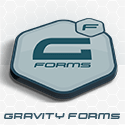




 They are the ones pushing the boundaries, delivering fantastic themes, tutorials and frameworks for the rest of us to work with. They are the ones talking about the latest theme development techniques and inspiring the rest of us to up our game. As a relative newbie to the WordPress platform, but an absolute WordPress junkie, I owe loads to guys like these for the sterling work they are doing out there. I wanted to pick their brains a little and basically just get them all together in one place for a chance to fire a few questions at them. Just so you all know, I contacted way more than just the guys featured here, but unfortunately not everyone responded to the call, some possibly way too busy and others maybe just not interested and that’s cool with me.
They are the ones pushing the boundaries, delivering fantastic themes, tutorials and frameworks for the rest of us to work with. They are the ones talking about the latest theme development techniques and inspiring the rest of us to up our game. As a relative newbie to the WordPress platform, but an absolute WordPress junkie, I owe loads to guys like these for the sterling work they are doing out there. I wanted to pick their brains a little and basically just get them all together in one place for a chance to fire a few questions at them. Just so you all know, I contacted way more than just the guys featured here, but unfortunately not everyone responded to the call, some possibly way too busy and others maybe just not interested and that’s cool with me.



